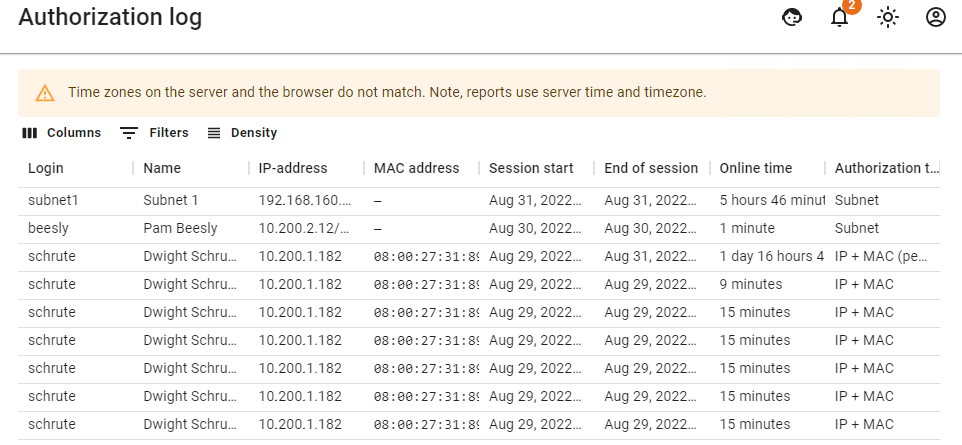Authorization Log
You can use the possibility to search for specific authorized users with a filter. To do this, at the top of the screen in the Column for the filtering field, select one of the suggested parameters (login, name, IP address, session start, session end, authorization type). In the last field, enter the value that the column you selected should include.
When using a filter, there is a certain feature:
- For an open session, this session is recorded in the database every 5 minutes, and the current time is recorded in the "end of session" field. Accordingly, if the first request was sent before the buffer synchronization, then the end time will be returned. And if the next request occurs after the moment of synchronization, the end time for the open session will change, and a new one is returned.
- For a completed session, the information about the closing time does not change.