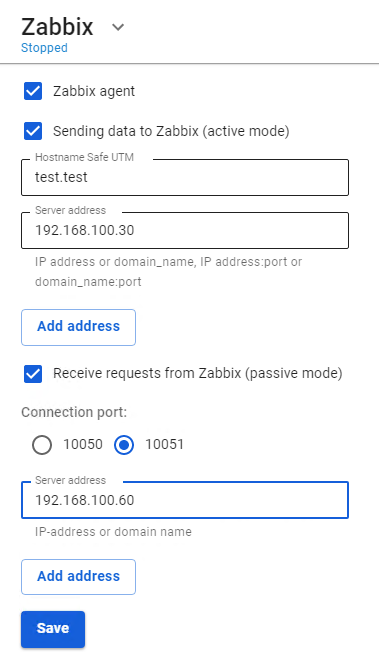Zabbix
Zabbix is an open-source enterprise-class distributed monitoring solution.
You can find information about Zabbix on the official Zabbix page.
You can also try Zabbix as a ready-made solution or install it using Zabbix documentation.
Integration with Zabbix
Integration with the Zabbix monitoring system is possible in two modes:
1. Active mode, where connection to Zabbix server is initialized by SafeUTM. To set up this mode, fill in the following fields:
- SafeUTM hostname that will be displayed on the monitoring server.
- Server Address – IP address, domain name, or IP-address:port, domain name:port in cases where an incoming port that is not standard for Zabbix is used. To add one more address, click Add Address.
2. Passive mode, where the connection is initiated by the Zabbix server. To set up this mode, fill in the following fields:
- Connection port – choose port 10050 or 10051.
- Server Address – IP address or domain name of Zabbix servers. To add one more address, click Add Address.
In both cases of integration, the Zabbix server must be located inside the SafeUTM LAN. Monitoring can only be connected to local interfaces.
Standard templates for Linux servers can be used as data templates.