Authorized users and VPN users
This section contains data about users authorized on the server, interfaces, and CPU utilization, as well as traffic data in real-time.
Authenticated users
The full list of users authenticated in UTM can be viewed as a table in the section Monitoring -> Authorized users.
An example of a table with authorized users can be seen in the screenshot below: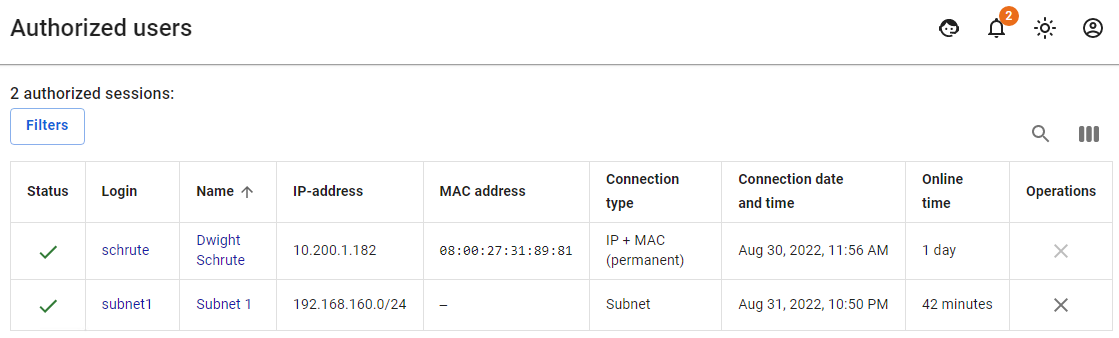 If necessary, a user can be re-authorized in the Operations column.
If necessary, a user can be re-authorized in the Operations column.
VPN Users
The section Monitoring -> VPN users displays the list of all users in whose user settings Allow Remote Access via VPN is enabled, and who have been authenticated via VPN.
An example of a table with users connected via VPN can be seen in the screenshot below: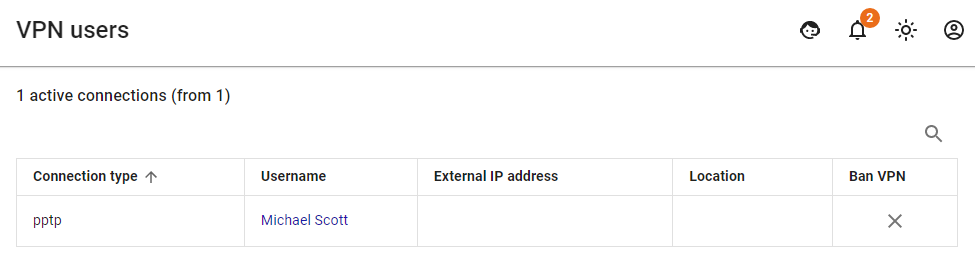 If you click on the "X" button in the Ban VPN column, then UTM will deny this user a VPN connection and clear the Allow remote access via VPN check box in the Users -> User & Group section.
If you click on the "X" button in the Ban VPN column, then UTM will deny this user a VPN connection and clear the Allow remote access via VPN check box in the Users -> User & Group section.



