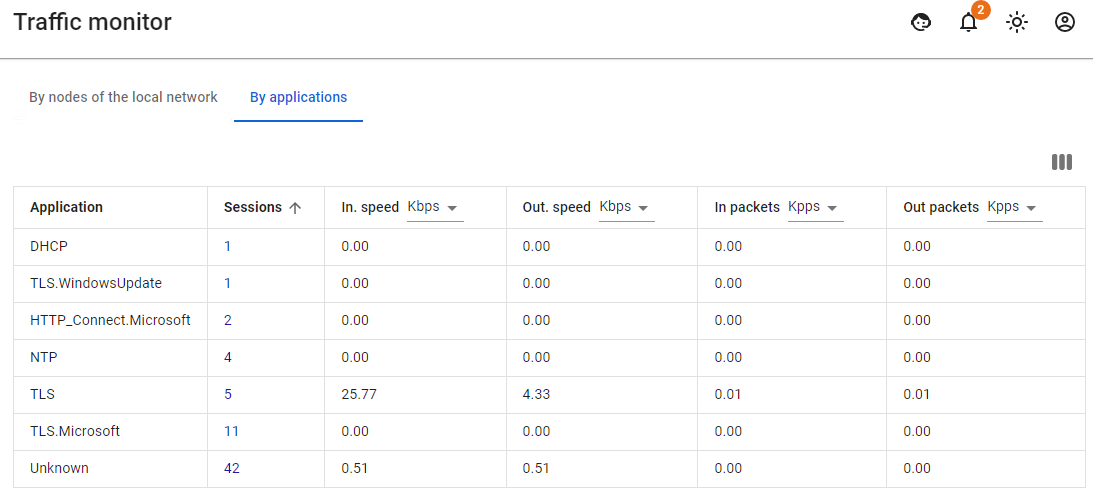Traffic Monitor
The section Monitoring -> Traffic Monitor displays data about traffic (inbound/outbound, speed, number of sessions) passing through SafeUTM in real-time.
In order to enable traffic monitoring, you need to launch the Application Control module.
By nodes of the local network tab allows to track network users’ activity and identify those who load the channel with traffic.
An example of a tab window with traffic monitoring by nodes of the local network can be seen in the screenshot below: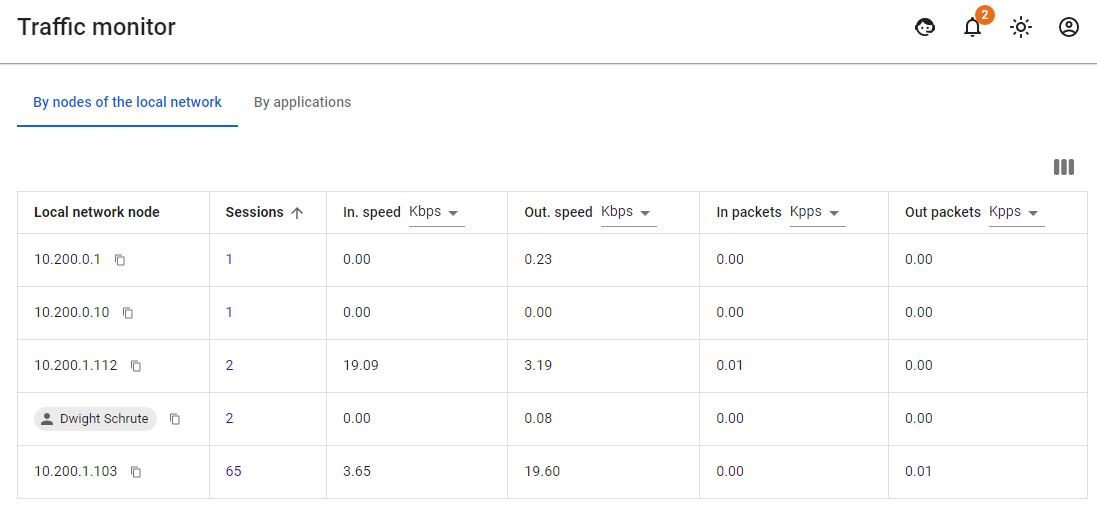 For example, if a user does not load the channel with traffic, but the table displays a big number of data packets, then it is possible to identify an application with suspicious activity in the By applications tab.
For example, if a user does not load the channel with traffic, but the table displays a big number of data packets, then it is possible to identify an application with suspicious activity in the By applications tab.
An example of a window with traffic monitoring by applications can be seen in the screenshot below: