Objects
In the section Traffic rules -> Objects, you can create objects to be used in the rules of firewall, content filter, application control, and routing.
Object types with examples are described in the table below:
Object Types
|
Name |
Description |
Data Example |
|
IP-address |
IPv4 IP address. |
10.0.0.1 |
|
IP Range |
IP address range from the first to the last in the range. |
10.0.0.1-10.0.0.25 |
|
Subnet |
The logical block of IP addressing. The routing prefix is expressed in CIDR notation. |
10.0.0.0/24 |
|
Domain |
A symbolic name used to identify objects on the internet. |
google.com |
|
Port |
Port number from 1 to 65535. |
3389 |
|
Port Range |
Port range from the first to the last in the range. |
1024-65535 |
|
Time |
Time Range |
Mon 9 am – 6 pm |
|
Addresses |
A list of objects that may include an IP address, IP address range, subnet, and domain. |
10.0.0.1, 10.0.0.4, 10.0.0.126 |
|
Port list |
Port list. |
25, 110, 143, 445, 465, 587, 993, 995 |
|
Schedule |
List of time ranges |
Mon 9am – 12pm; Tue 1pm – 6pm |
Creating Objects
To create an object, follow these steps:
1. Go to Traffic Rules -> Objects and click on (+) in the upper right corner of the screen.
2. Select the type, name, and value of the object. Optionally, you can specify an arbitrary comment no longer than 128 characters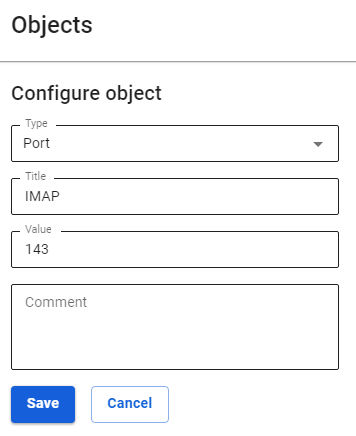
3. Click on Save.
To create object groups, first, you need to create the objects.
Objects like IP address and Port can be created directly when creating firewall rules by entering a required IP address or port in the corresponding fields.
