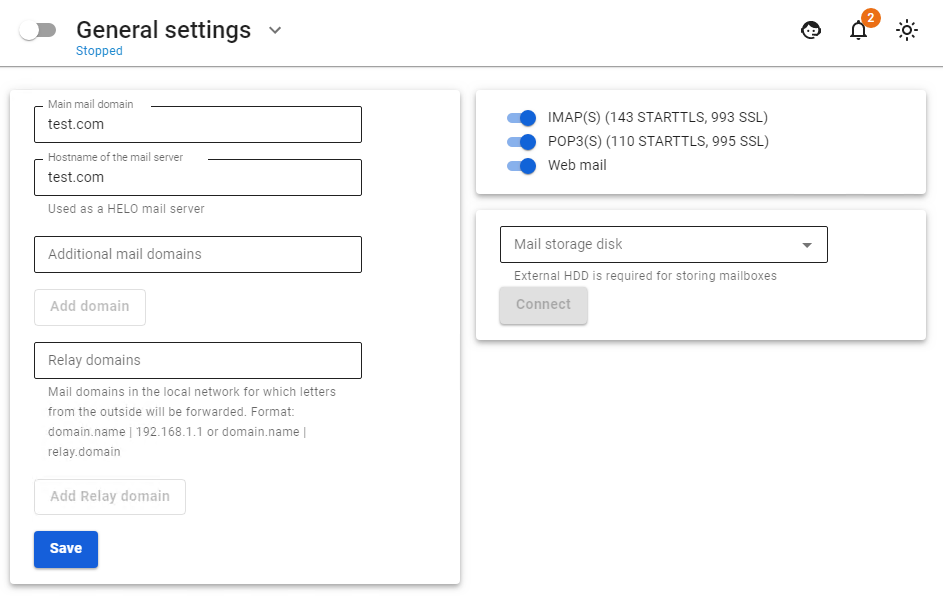General Settings
The basic settings section includes many basic parameters necessary for the operation of a mail server on the Internet.
- Main mail domain. Points the server to its mail domain for which it should receive and process emails. All user mailboxes will belong to this domain. On behalf of this domain, you will correspond with correspondents.
- Hostname of the mail server. As a rule, it matches the MX record for your domain. This name must be resolved from the Internet to an external UTM IP address. It is used by the mail server in the dialog when transporting mail between other mail servers as a unique identifier. It is necessary for the correct operation of the mail server on the Internet.
- Additional mail domains. Additional domains that the mail server will consider it's own. Correspondence sent from mailboxes in these mail domains will also be processed by the server, provided that MX records are installed correctly.
- Relay domains. Mail domains in the local network for which emails will be forwarded from the outside.
- Mail storage disk. If you use the SafeUTM mail server as a full-fledged server with mail storage, then it is mandatory to store mail on an additional HDD/SSD disk. Only SATA/SAS drives are supported. Before connecting the disk, fill in the fields Main mail domain and Hostname of the mail server, and enable mail.
- If you have connected a disk, but it is not displayed, please contact technical support: by phone at +1 (800) 820-25-30 (US), +1 (571) 421-29-90 (outside the US), via chat inside the UTM web interface, or by mail support@safedns.com.
- IMAP(S) (143 STARTTLS, 993 SSL). Enabling work with server mailboxes via IMAP protocol (with STARTTLS encryption) from the local network and the Internet.
- POP3(S) (110 STARTTLS, 995 SSL). Enabling work with server mailboxes via POP3 protocol (with STARTTLS encryption) from the local network and the Internet.
- Webmail. Enabling the web interface of the mail client to access mail on the server from the local network.
SSL Certificate for Mail Domain
After saving the settings of the main mail domain and the hostname of the mail server, SafeUTM creates a local certificate signed by the root (self-signed) certificate. Simultaneously with the creation of a local certificate, a request is sent to issue a Let's Encrypt certificate.
- If the Let's Encrypt certificate has been successfully issued, it will replace the local certificate.
- If the Let's Encrypt certificate issue fails, then the local certificate will be used.
Work with certificates is carried out in the section Services -> TLS Certificates.
If you want to replace an automatically issued certificate with your own, then when uploading your own certificate chain, the CN (Common name) of the last certificate must match the domain for which the certificate is being downloaded.
To upload your certificate to the server, you can use the instructions.