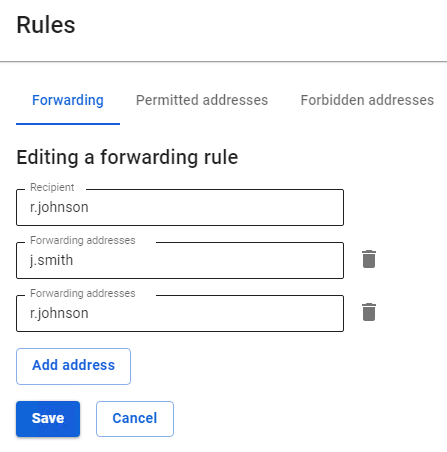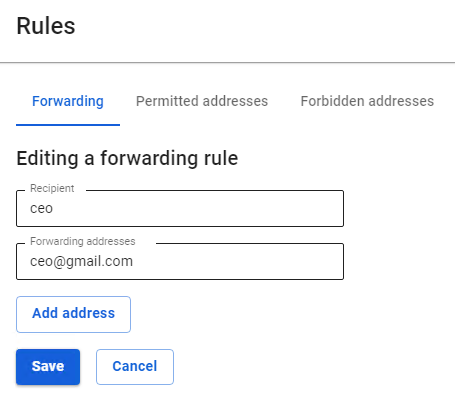Mail Forwarding
Setting up mail forwarding rules (aliases)
To create and edit mail forwarding rules (aliases), go to Mail Relay -> Rules -> Forwarding.
Mail aliases differ from mailboxes in that they do not require logins and passwords. They are assigned to a mailbox and serve as its copy with a different name, or, in case of assigning an alias to several mailboxes, we can say that alias is a group of mailboxes or a mailing group. Mail incoming to the alias is automatically forwarded to all real mailboxes associated with this alias. You can omit part of the address @yourdomain.com when creating rules if the mailbox is located on the SafeUTM mail server. If the redirection is done to any mailbox in another domain on the Internet, then the mailbox that is registered in the Recipient field must actually exist.
Examples:
- Create an alias
manager@yourdomain.comfor the mailbox of your company's manager for communications with customers and partners, whose real mailbox isr.johnson@yourmaildomain.com: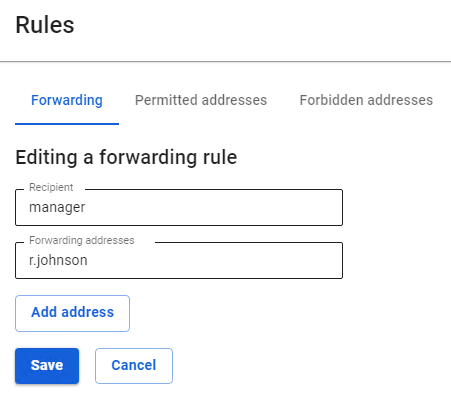
- Create a corporate alias for the sales department
sales@yourmaildomain.comso that mail is forwarded to all employees of this department: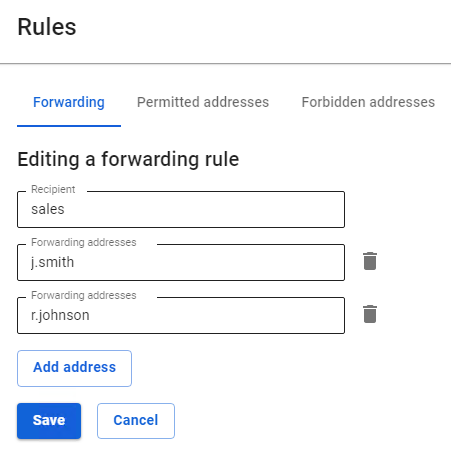
- Create a temporary alias for forwarding the mail of an employee on vacation
r.johnson@yourmaildomain.comto his colleague's mailboxj.smith@yourmaildomain.comwith mail saved in the mailboxr.johnson@yourmaildomain.com: - Create alias
ceo@yourmaildomain.com, which will forward mail to a real mailboxceo@gmail.com:
After creating all the rules, we got this list: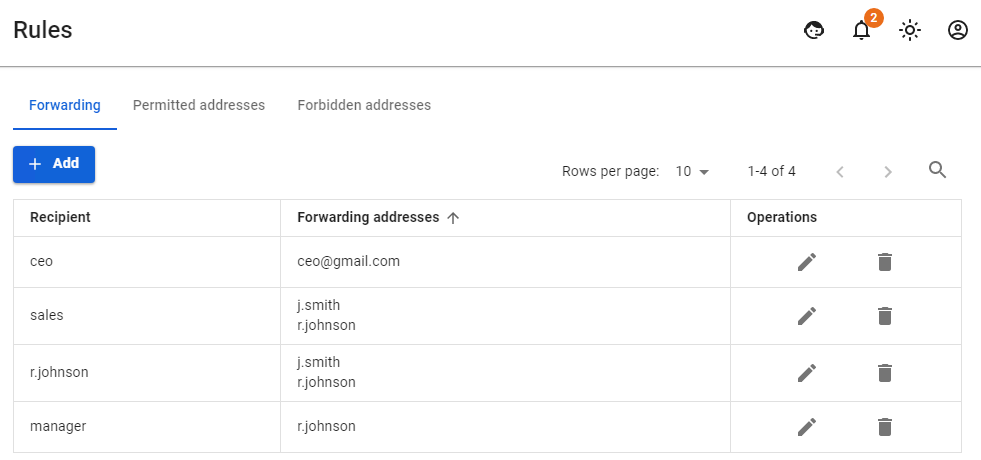
Let's describe how mail will work with such forwarding rules:
Emails coming to a non-existent mailbox (alias) manager@yourdomain.com will appear in the real one r.johnson@yourmaildomain.com. There is also an alias for the sales department sales@yourmaildomain.com which does not store letters itself. This is convenient if there is information for the sales department that needs to be distributed to each employee. All the same, can be done if you just specify all recipients in the letter, but using an alias is much more convenient. Also, an employee with an email address r.johnson@yourmaildomail.com is now on vacation and all the mail coming to his mailbox is duplicated to j.smith@yourmaildomain.com. The last rule allows the CEO to receive mail not to the corporate mailbox, but to their personal one on Gmail.
The alias is not a valid mailbox. You cannot connect to it with an email client using a username and password, as in a regular email account. Thus, creating aliases does not increase the maximum possible number of real mail accounts on SafeUTM, which is equal to the number of user accounts in the license you purchased.