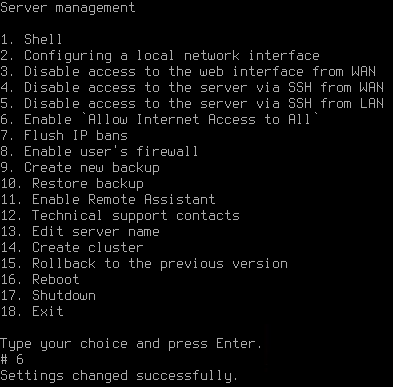Allow Internet to Everyone
This mode is used to diagnose problems.
Active Allow Internet to everyone mode does not automatically turn off and works until you turn it off.
In this case:
- Firewall rules won't work.
- Traffic filtering will not occur.
- Web statistics will not be collected.
- Users will be allowed to access the Internet without authorization.
There are two ways to enable this mode:
1. In the web interface.
To do this, click on the technical support icon in the upper right part of the window, and in the window that opens, drag the mode activation slider to the Active position.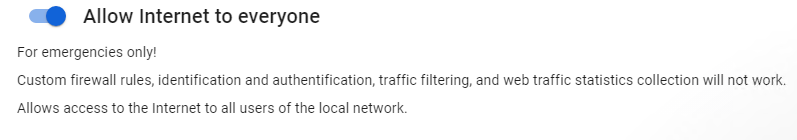
2. In the local menu.
To do this, enter number 6. Enable 'Allow Internet to all’ mode and press Enter to apply the setting.