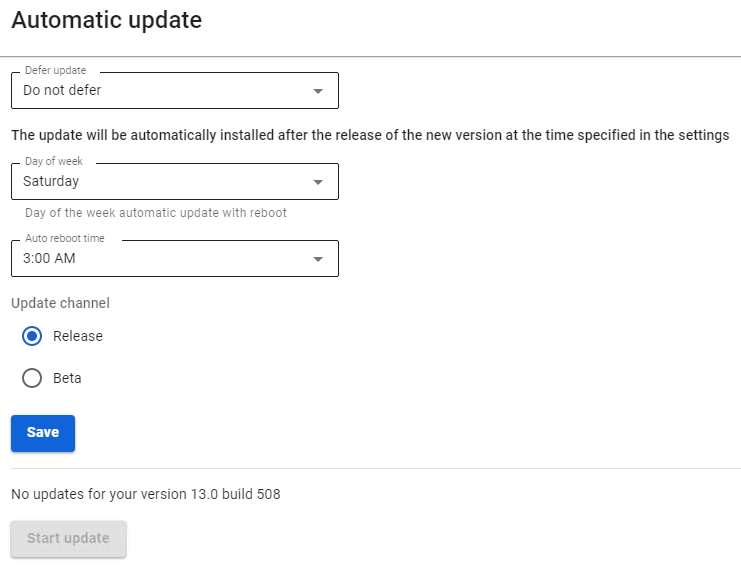Automatic Update
Updating the server is possible exclusively over the network. It is not possible to upgrade using the installation disk or USB flash drive.
Automatic Update
The automatic update parameters are configured in the section Server Management -> Automatic Update.
- Field Defer update – the time for which the update will be postponed (maximum period of 6 months).
- Field Day of week – the day of the week when the automatic update is started.
- Field Auto reboot time – allows you to select the time to start automatic updates.
- Field Update Channel – select Release or Beta channel allows you to update to stable versions. The Beta channel allows you to update to the latest beta versions of the product (the versions are relatively stable, but in some cases, the product may not work correctly). By default, the Release option is selected.
- Button Start update – starts forced update mechanism. If the button is inactive, there are no updates for your version.
When initiating a forced update, the update will be downloaded, after which a full reboot of the server will be required.
After the update procedure, the new version will be displayed in the upper-left corner of the local console and the administrator web interface.