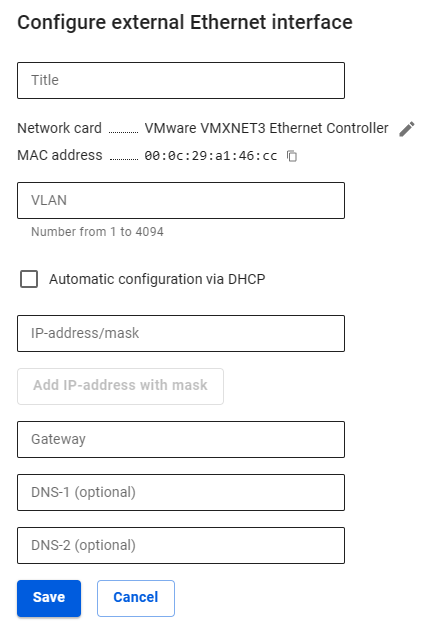Services
Network interfaces
Unlike SafeUTM, only a local Ethernet interface is created in Safe Center. To do this, click Add, select a network card, and fill in the required fields:
- Interface name - Name to identify the interface;
- Network card - Network adapter that will be used to connect to the Internet provider;
- VLAN tag - VLAN ID. Such a network interface is considered a VLAN interface. Filled in if the network card is already in use;
- Automatic configuration via DHCP - Use if your ISP supports automatic configuration of the Ethernet interface via DHCP;
- IP Address/Mask - Assign multiple IP addresses to an interface if required. At least one IP address is required;
- Gateway - IP address of the gateway;
- DNS - Two fields are available to specify the DNS server (optional).
Routing
Routing works similarly to SafeUTM routing. Detailed description at the link.
DNS
The principle of operation of DNS in Safe Center is similar to the principle of operation of External DNS servers in SafeUTM. If the upstream router intercepts Safe Center DNS queries, then add external DNS servers.