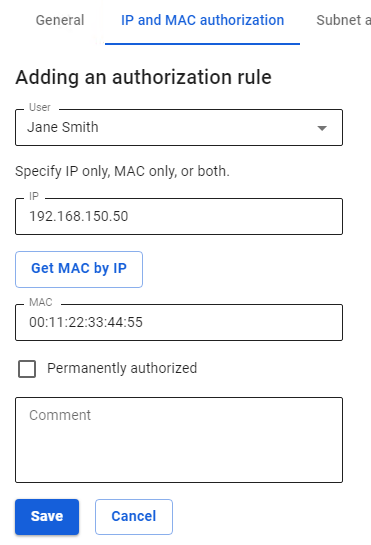Authorization by IP and MAC address
General Information
The IP and MAC authorization rules also create a similar binding in the SafeUTM DHCP server. However, if the same IP and MAC addresses will be used in the enabled rules of the DHCP server, then the DHCP server rules will be executed first.
To configure IP and MAC authorization, you must:
Set the flag Permanently authorized to provide unlimited internet connection even if the user is not active.
The rules created in this section are reflected in the user card.
Find out more about user authorization only by IP address or MAC address in the articles Authorization by IP address and Authorization by MAC address