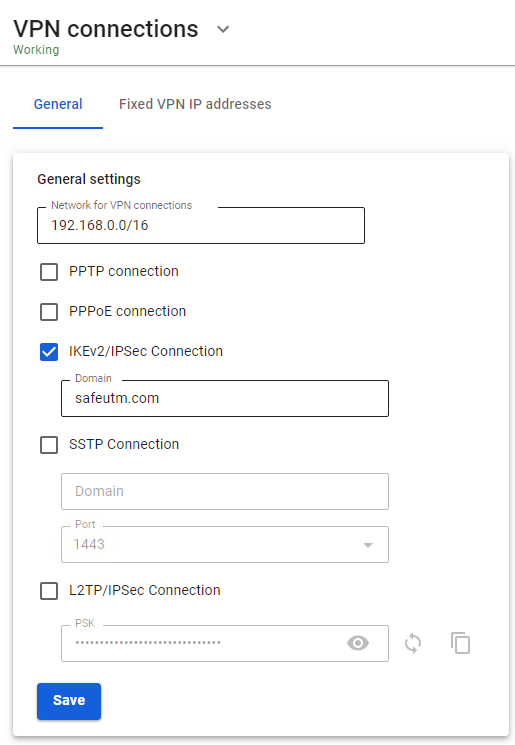IPSec IKEv2
This VPN protocol is preferable and recommended for all usage scenarios.
Instructions for setting up VPN connections on different operating systems are available here.
Setting up VPN Server in SafeUTM
- To enable authorization by IKEv2, check the corresponding box Connection via IKEv2/IPsec in the Web interface section Users -> VPN connections.
- Routes are transmitted to clients to your local networks automatically. To control access to networks, use Firewall.
- Connection is possible only by domain name (not by IP address), therefore it is necessary to have a domain name that resolves to the IP address of the SafeUTM external interface. In the Domain field, this DNS name must be specified. It is necessary to issue a Let's Encrypt certificate.
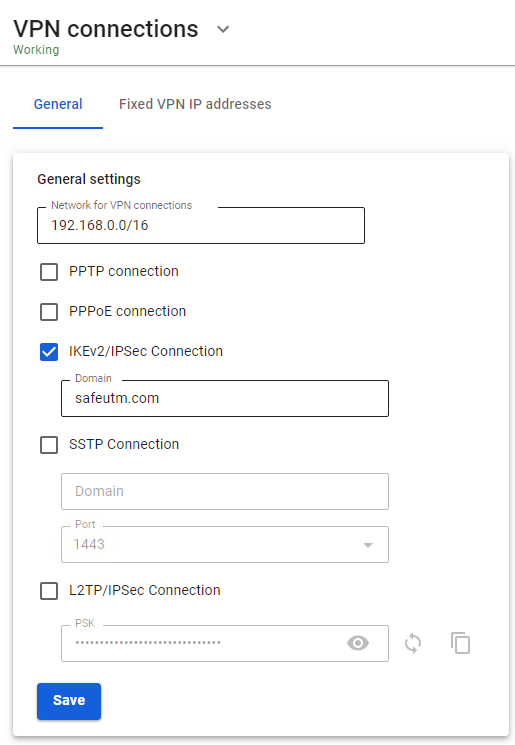
- For users who need to connect from outside via VPN, check the box Allow remote access via VPN in the user tree. The username and password specified here will be used to connect.
IPsec IKEv2 Support in Client OS
- Microsoft Windows 7 (2009). Requires installation of a Let's Encrypt root certificate
- Apple MacOS X 10.11 "El Capitan" (2015)
- Linux NetworkManager plugin (since 2008)
- Google Android 11 (2020). On older versions, you can use the StrongSwan application
- Apple iOS 9 (iPhone 4S) (2015)
- KeeneticOS 3.5
- Mikrotik
- Cisco routers