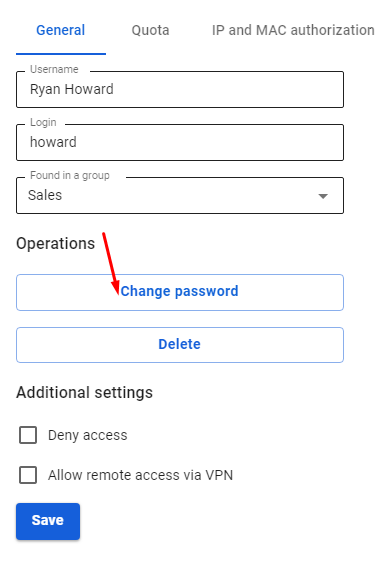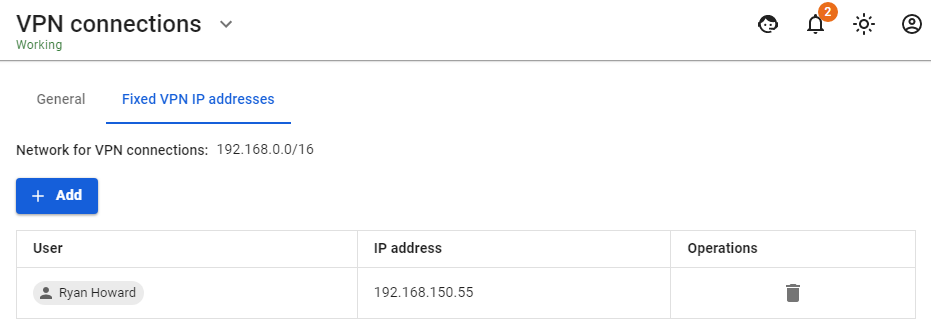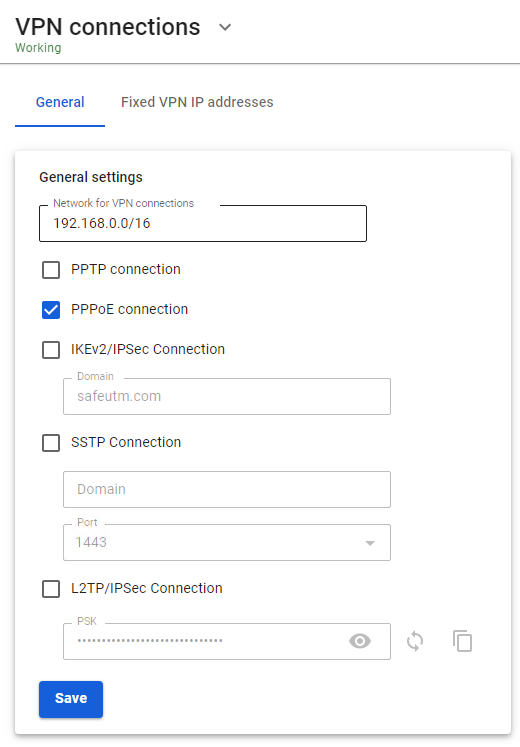Authorization by PPPoE
Authorization by PPPoE protocol involves authorization via a secure network tunnel between the user’s network device and the SafeUTM server. A login/password bundle is used for user authorization. With this type of authorization, the assignment of the workstation IP address is not required, since an IP address will be assigned automatically upon successful authorization and creation of a secure network tunnel.
To set up authorization by PPPoE protocol you need to perform the following actions:
- Go to Users -> VPN connections.
- Select PPPoE Authorization and click Save.
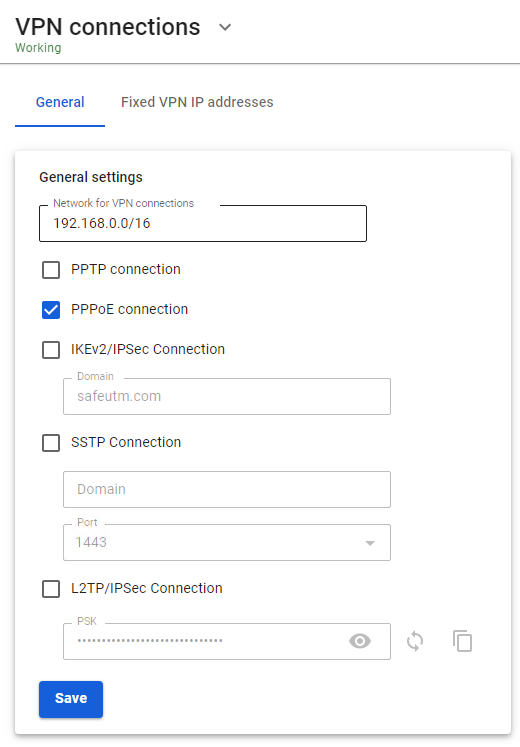
You can edit your login and password in the tab Users -> User & Group upon selection of a necessary user.
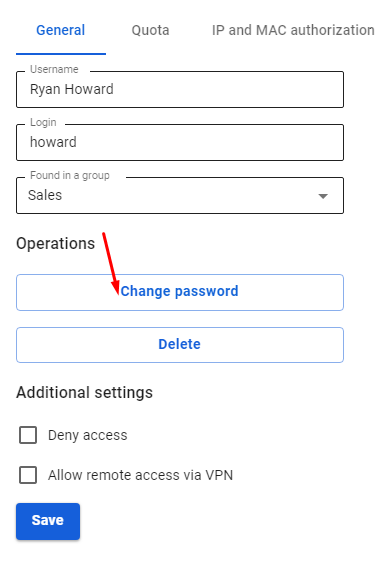
The user is assigned an IP address automatically from the pool of addresses for VPN configured in the section Users -> VPN connections (for example, 10.128.0.0/16).
In order to set up a static binding of addresses issued via VPN to certain users, go to Users -> VPN connections -> Fixed VPN IP Addresses, click and specify the intended user and IP address. An example of a fixed VPN IP address can be seen below:
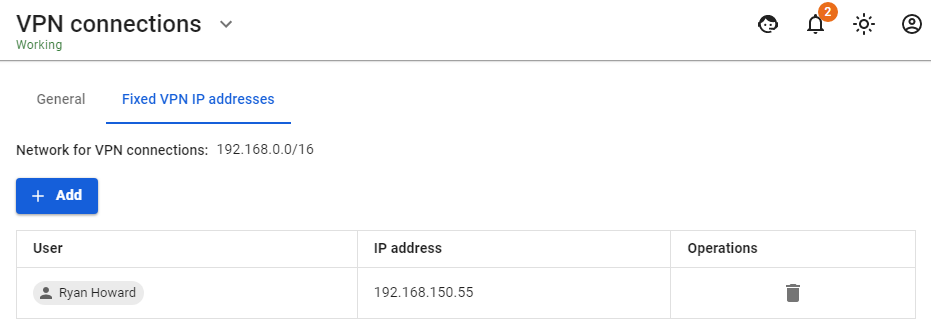
Authorization by PPPoE is possible only in one Ethernet segment with local SafeUTM interfaces.