L2TP IPSec
If possible, do not use this type of connection. This connection method can be unstable, has huge redundancy, has low performance, and does not support the strongest encryption. IPsec-IKEv2 is recommended instead.
All modern operating systems support IKEv2, or there are applications for them.
Configuring SafeUTM Global Settings
1. Go to Users -> VPN connections.
2. Check the box L2TP/IPsec Connection.
3. Enter the secret phrase (PSK key).
4. Click on Save.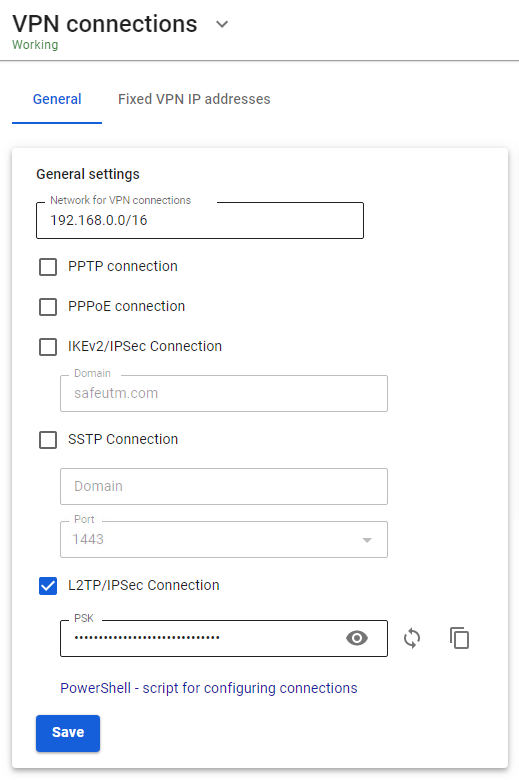
Configuring Users in SafeUTM
Allow the user to connect via VPN from the Internet by checking in the user settings (Users -> User & Group -> General tab) in the box Allow remote access via VPN.
L2TP IPsec clients behind the same NAT may experience connectivity issues if there is more than one client. Instructions can help solve the problem. We recommend using IKEv2 IPSec instead of L2TP IPsec.
If a VPN connection is established, but you cannot access local network resources
Follow the recommendations in the article Features of Routing and Access Organization.
