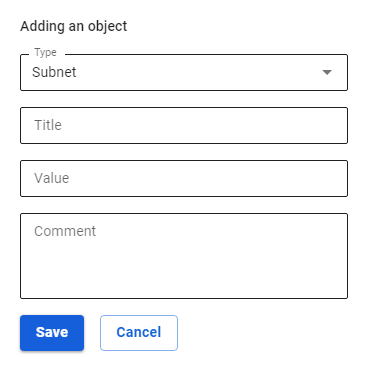BGP
Configuring BGP to exchange information about the availability of networks.
SafeUTM 13 implements support for BGP (Border Gateway Protocol), which is the main dynamic routing protocol used on the Internet.
Setting up your autonomous system
1. Enter your AS number in the AS Number field and click Save: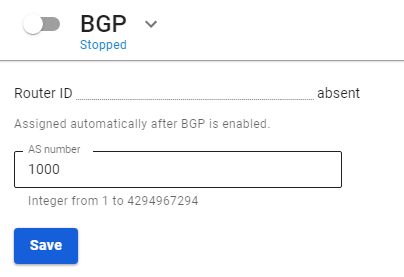
2. Move the switch of the BGP section to the enabled position;
3. SafeUTM will populate the Router ID field automatically if the BGP section switch is on.
Configuring BGP neighbors
1. To add a BGP neighbor, click Add in the upper right corner;
2. Fill in the following fields:
- Title - any value;
- IP address - BGP neighbor IP address;
- AS number - Neighbor's BGP AS number;
- Incoming networks - a filter in which you need to select the network from which you want to receive information. If the Any object is selected, then filtering will be disabled and all networks from the BGP neighbor will be accepted. Preset filters object Default route matches filter 0.0.0.0/0;
- Announced networks - a filter in which you need to select the network about which you want to send information. If Any object is selected, then filtering will be disabled and information about all known UTM routes will be transmitted (redistribute static, connected, OSPF ). Preset filters object Default route matches filter 0.0.0.0/0;
- AS-Path Prepend - the higher the value, the less priority the channel becomes;
- Local Preference - determines the path priority for traffic to exit. The larger the value, the less priority the channel becomes;
- MED - determines the path priority for traffic ingress. The lower the value, the more priority the path.
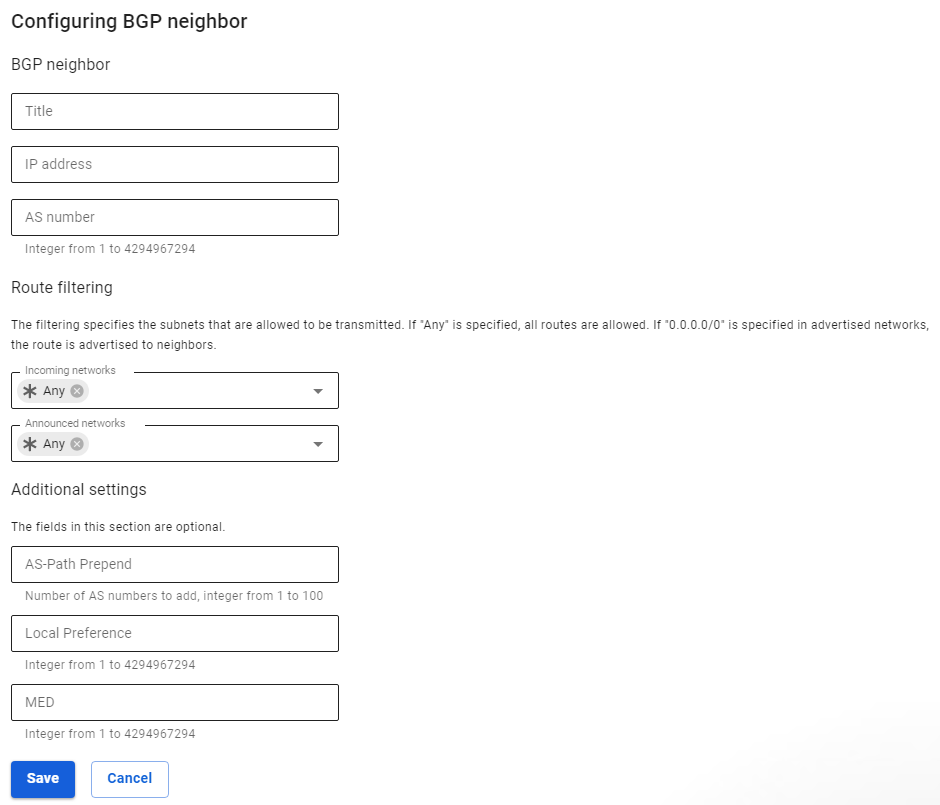
For Incoming networks and Announced networks, the Any object cannot be set simultaneously with other filters.
If there is no required object for filtering, then you can create it by selecting Create a new object in the Incoming networks or Announced networks field: