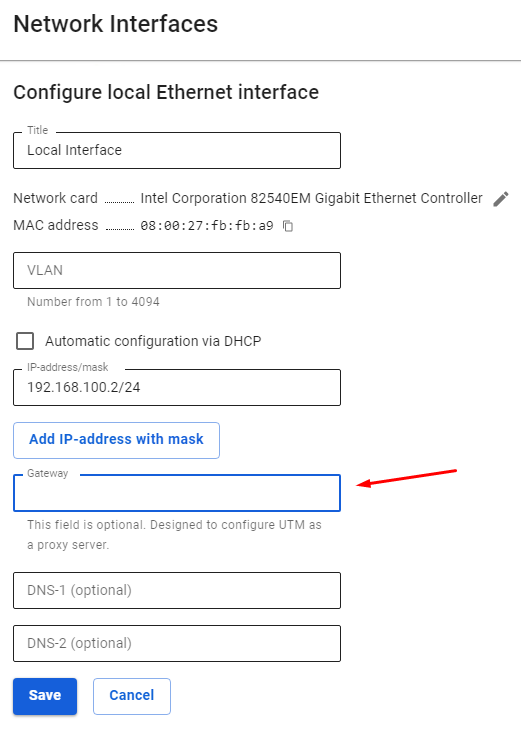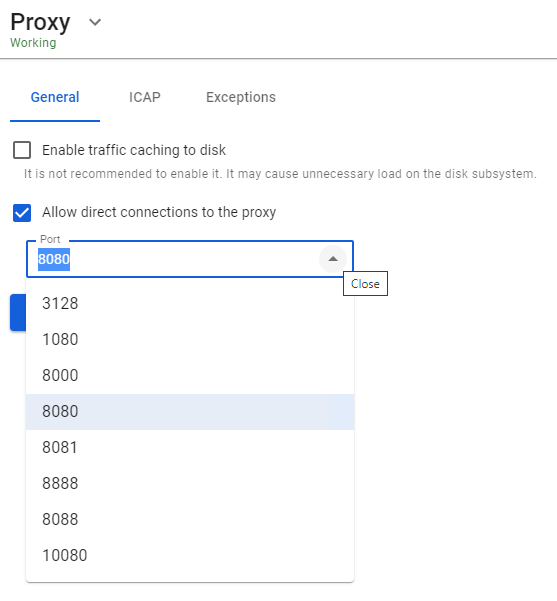Configuring Proxy with Single Interface
If necessary, you can use SafeUTM as a proxy server with direct connections of clients to the proxy, with a single interface.
To do this, you need to perform the following settings:
- When creating a local interface in Services -> Network interfaces, Gateway needs to be specified:
- Allow direct connections to the proxy server on the tab Services -> Proxy by selecting the desired port from the list:
When using SafeUTM as a proxy server with direct connections to the proxy, most of the functions will work normally, but with some peculiarities:
- In the firewall rules for users, it is necessary to specify INPUT paths instead of FORWARD.
- In-depth traffic analysis by the intrusion prevention system and the application control module will be carried out only for traffic passing through the proxy server (part of the rules will not work).
- Exceptions from the proxy server must be made by means of the browser or routes on the end devices. Settings on tab Services -> Proxy -> Exceptions apply only to the transparent mode of operation of the proxy server.