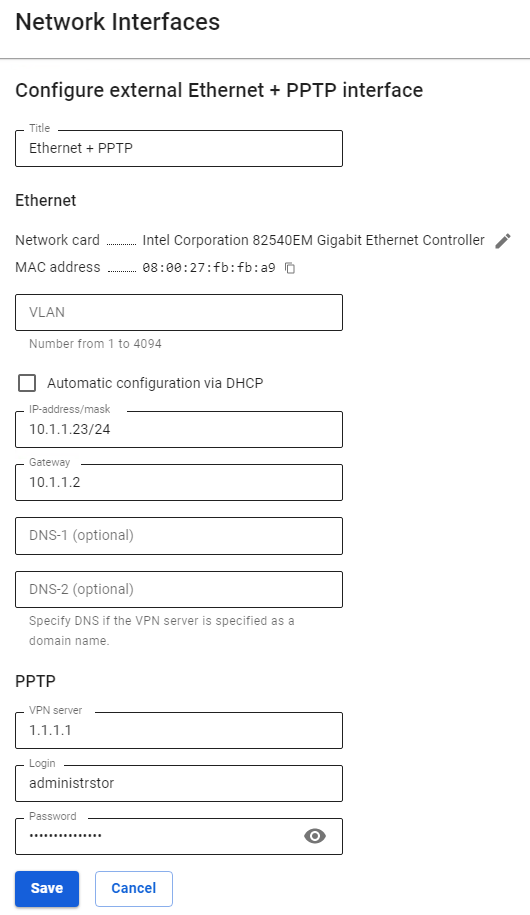Configuring PPTP Connection
Connection via PPTP protocol is used by Internet service providers in order to provide a more reliable authorization.
To configure such a connection in the web interface, follow these steps:
|
Parameter |
Description |
|
Title |
The name you will use to identify the interface in the future. Maximum 42 characters. |
|
Network card |
The network adapter will be used to connect to the Internet provider. |
|
VLAN tag |
The VLAN ID in which UTM will be present. Such network interface is considered a VLAN interface. Fill only in the case a network card is already in use. |
|
Automatic configuration via DHCP |
Used if your Internet provider supports the ability to automatically configure the Ethernet interface using the DHCP protocol. |
|
IP address/mask |
You can assign multiple IP addresses to the interface. At least one IP address must be specified. |
|
Gateway |
Gateway IP address. |
|
DNS |
There are two fields available to specify the DNS server. Optional fields. |
|
VPN Server |
IP address or domain name of the PPTP server. |
|
Login |
Username for the PPTP connection. |
|
Password |
Password for the PPTP connection. |
5. Make sure the entered values are correct and click Save.