Connecting users
Connecting remote users via L2TP/IPsec protocol.
The settings for connecting users (client-to-site VPN) are described in the article VPN connection L2TP IPsec.
Allow remote users to connect via L2TP/IPsec protocol
1. Go to Users -> VPN connections.
2. Check the item L2TP/IPsec connection. Unchecking the box disables all users connected via L2TP/IPsec and makes their connection impossible.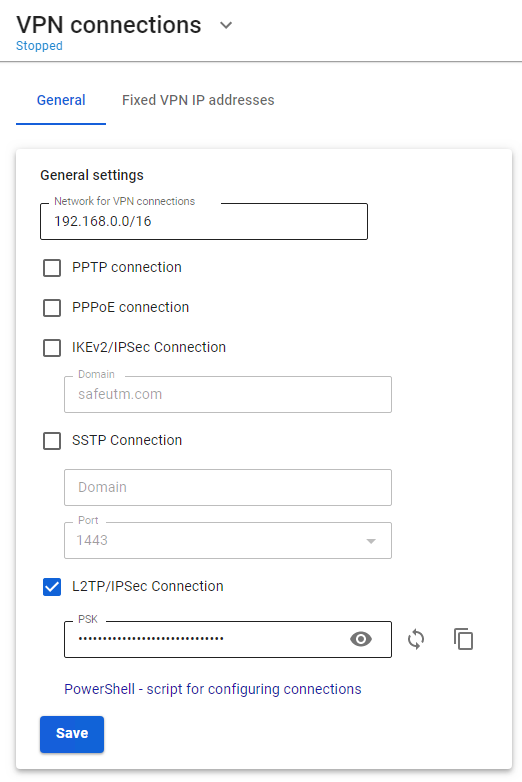
3. Change the default PSK. The pre-shared key is a line that will need to be entered in the L2TP/IPsec connection settings on end devices.
When changing the Pre-shared key, all remotely connected users will be disconnected. To restore connectivity, specify a new PSK on remote user devices.
